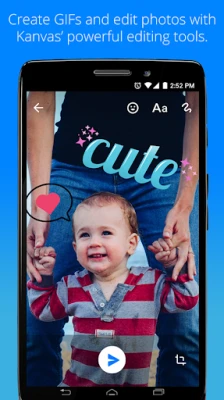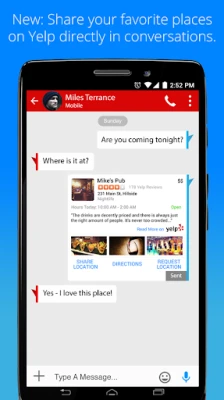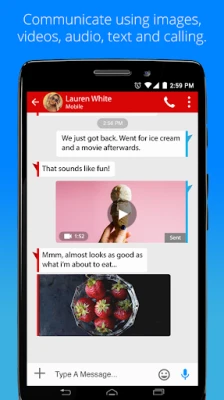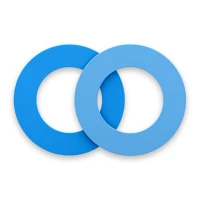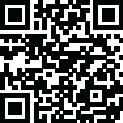
Latest Version
9.5.5
September 26, 2024
Verizon Consumer Group
Communication
Android
0
Free
com.verizon.messaging.vzmsgs
Report a Problem
More About Verizon Messages
The Group Chats feature allows users to create larger group chats with up to 250 people. Users can send and receive photos and videos quickly and personalize their chat experience with avatars and backgrounds. They can also mute conversations, add or remove members without creating a new group.
The Yelp Integration feature allows users to easily access Yelp from within the app. They can search for restaurants, entertainment, and directions, make plans, and share details with their chat group.
The Share Your Location feature uses Glympse™ to share a user's location with chosen contacts for a set amount of time. This is useful for meeting up or letting others know if you're running late.
The Send an eGift feature allows users to send eGift cards through text messages. They can choose from over 30 brands and easily send the gift card through the app.
The Sync Across Devices feature allows users to download Verizon Messages on all their devices and sync messages across their smartphone, tablet, and computer. They can switch devices and make calls from their tablet anywhere.
The Driving Mode feature helps users stay safe on the road by sending an auto-reply message and disabling incoming message notifications. This feature is especially useful for those who tend to get distracted while driving.
The HD Voice Calling feature allows users to link their phone number to the Verizon Messages app on their tablet and make and receive calls on any network (cellular or Wi-Fi). Eligibility rules apply.
Other features include the ability to schedule messages to be delivered at a specific date and time, search the web for images and gifs to include in chats, use colorful emojis, and send and receive messages over Wi-Fi from various devices and platforms.
If users need help, they can visit the Support Pages on the Verizon Wireless website. The complete Terms & Conditions and privacy policy for Verizon Messages can also be viewed on the website.
Rate the App
User Reviews
Popular Apps










Editor's Choice