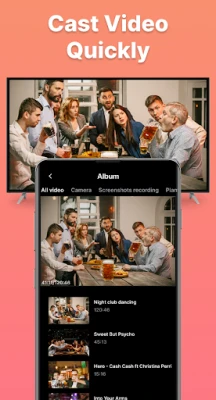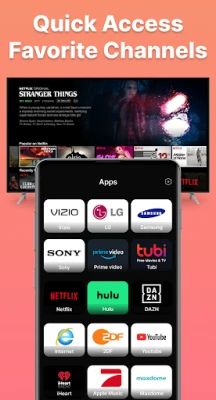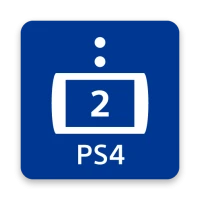Latest Version
Version
10.0
10.0
Update
December 16, 2024
December 16, 2024
Developer
Remote Control - TV Remote, TV Cast
Remote Control - TV Remote, TV Cast
Categories
Entertainment
Entertainment
Platforms
Android
Android
Downloads
0
0
License
Free
Free
Package Name
tv.remote.control.firetv.tvremote
tv.remote.control.firetv.tvremote
Report
Report a Problem
Report a Problem
More About Remote for Fire TV, FireStick
Fire TV Remote - Firestick is a universal Fire TV remote app for Android, designed to control your television effortlessly. Adjust volume, switch channels, and navigate all features of your TV. Simply connect your phone and Fire TV or Firestick to the same Wi-Fi network for a seamless experience.
Enjoy smooth screen mirroring to cast videos, photos, movies, and more to your Fire TV. Fire TV Remote - Firestick transforms your phone into a versatile Firestick remote, bringing all your entertainment right to your fingertips.
Key feature of Fire TV Remote - Firestick:
- Complete universal remote control for Fire TV and Fire Stick.
- Smooth screen mirroring for instant casting from your phone to Fire TV.
- High quality cast photos and videos to TV for immersive viewing experiences.
- Rapid access to your favorite channels on Fire Stick.
- Integrated keyboard or voice feature for easy text input and fast searches on Fire TV.
- Convenient touchpad for navigation your Fire TV.
- Connect your Fire TV device in just a few simple steps.
- User-friendly interface with clear setup instructions for fast, easy use.
How to connect Fire TV Remote - Firestick to your TV:
1. Turn on your Fire TV.
2. Ensure your Fire TV and Android phone’s WiFi is turned on and connected to the same network.
3. Tap to connect, and the app will automatically search for available Fire devices.
How to start screen mirroring on Fire TV:
1. Open this Fire TV remote control app and ensure it connects to your Fire TV or Fire Stick on the same network.
2. Tap on "Mirror" to access the mirroring interface and go to the Cast Screen.
3. Click your TV’s name in available devices to connect and start casting your screen.
4. Now you can enjoy your favorite content on your Fire TV!
Troubleshooting Fire TV Remote - Firestick:
- To ensure successful connectivity, make sure your TV device and the fire tv controller app are both connected to the same Wi-Fi network.
- If you encounter issues such as being unable to connect your phone and fire tv,... try reinstalling the Fire TV app and rebooting your device. This can resolve most connectivity problems and bugs.
Start using Fire TV Remote - Firestick today for the ultimate casting and remote control TV experience and unlock the full potential of your Fire TV.
Disclaimer
We are not an affiliate of Amazon.com Inc. and the Fire TV Remote - Firestick app is not an official product of Amazon.com Inc. or its affiliates.
We always appreciate all your feedback to develop Fire TV Remote - Firestick in the future. If you have any queries concerning the app, please contact our support staff at hoangvan94.inc@gmail.com.
Key feature of Fire TV Remote - Firestick:
- Complete universal remote control for Fire TV and Fire Stick.
- Smooth screen mirroring for instant casting from your phone to Fire TV.
- High quality cast photos and videos to TV for immersive viewing experiences.
- Rapid access to your favorite channels on Fire Stick.
- Integrated keyboard or voice feature for easy text input and fast searches on Fire TV.
- Convenient touchpad for navigation your Fire TV.
- Connect your Fire TV device in just a few simple steps.
- User-friendly interface with clear setup instructions for fast, easy use.
How to connect Fire TV Remote - Firestick to your TV:
1. Turn on your Fire TV.
2. Ensure your Fire TV and Android phone’s WiFi is turned on and connected to the same network.
3. Tap to connect, and the app will automatically search for available Fire devices.
How to start screen mirroring on Fire TV:
1. Open this Fire TV remote control app and ensure it connects to your Fire TV or Fire Stick on the same network.
2. Tap on "Mirror" to access the mirroring interface and go to the Cast Screen.
3. Click your TV’s name in available devices to connect and start casting your screen.
4. Now you can enjoy your favorite content on your Fire TV!
Troubleshooting Fire TV Remote - Firestick:
- To ensure successful connectivity, make sure your TV device and the fire tv controller app are both connected to the same Wi-Fi network.
- If you encounter issues such as being unable to connect your phone and fire tv,... try reinstalling the Fire TV app and rebooting your device. This can resolve most connectivity problems and bugs.
Start using Fire TV Remote - Firestick today for the ultimate casting and remote control TV experience and unlock the full potential of your Fire TV.
Disclaimer
We are not an affiliate of Amazon.com Inc. and the Fire TV Remote - Firestick app is not an official product of Amazon.com Inc. or its affiliates.
We always appreciate all your feedback to develop Fire TV Remote - Firestick in the future. If you have any queries concerning the app, please contact our support staff at hoangvan94.inc@gmail.com.
Rate the App
Add Comment & Review
User Reviews
Based on 0 reviews
No reviews added yet.
Comments will not be approved to be posted if they are SPAM, abusive, off-topic, use profanity, contain a personal attack, or promote hate of any kind.
More »










Popular Apps

OpenVPN Connect – OpenVPN AppOpenVPN

Private Internet Access VPNPIA Private Internet Access, Inc

Ocean - Secure VPN BrowserOZZMO

Modern Tanks: War Tank GamesXDEVS LTD

Asphalt XtremeNetflix, Inc.

Surfshark: Secure VPN serviceSurfshark B.V.

ExpressVPN: VPN Fast & SecureExpressVPN

VPN - Proxy MasterVPN & Proxy Master

Merge Survival : WastelandStickyHands Inc.

Dawn of Zombies: Survival GameRoyal Ark
More »










Editor's Choice

Grim Soul: Dark Survival RPGBrickworks Games Ltd

Craft of Survival - Gladiators101XP LIMITED

Last Shelter: SurvivalLong Tech Network Limited

Dawn of Zombies: Survival GameRoyal Ark

Merge Survival : WastelandStickyHands Inc.

AoD Vikings: Valhalla GameRoboBot Studio

Viking Clan: RagnarokKano Games

Vikings: War of ClansPlarium LLC

Asphalt 9: LegendsGameloft SE

Modern Tanks: War Tank GamesXDEVS LTD