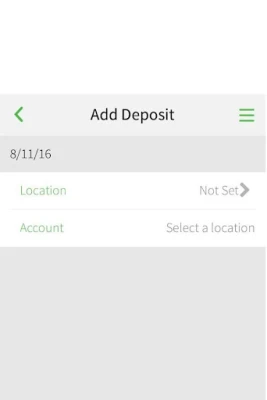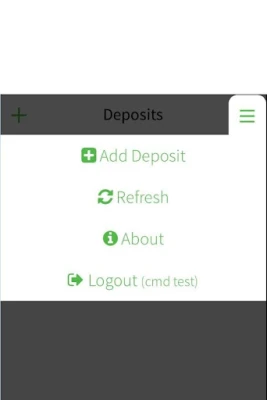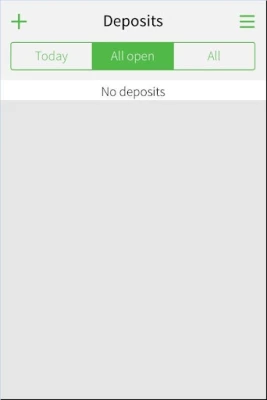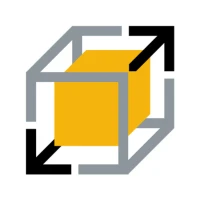Latest Version
2024.0.4
December 01, 2024
Regions Bank
Finance
Android
0
Free
com.regions.qdmobile
Report a Problem
More About Regions Quick Deposit Mobile
Regions Quick Deposit® Mobile is a convenient and efficient way for business clients to make deposits without having to physically go to a Regions branch or their office. This mobile application allows users to capture check images using their mobile device, making it easy to deposit checks on the go. This service also offers an extended deposit deadline and the ability to centralize company deposits, providing added convenience and flexibility for business clients.
In order to use Regions Quick Deposit® Mobile, users must be a Regions business client and enrolled in the service. Registration is required and enrolled users will be given a Regions OnePass℠ security login ID and password to access the mobile app. This ensures the security and privacy of all transactions made through the app.
To learn more about Regions Quick Deposit® Mobile, business clients can contact their Regions Relationship Manager or Treasury Management Officer. They can also call the Regions Treasury Management Small Business Group at 1-866-822-3770 or visit the website at Regions.com/QuickDepositMobile. This provides business clients with multiple options to get more information and assistance with using the mobile app.
Overall, Regions Quick Deposit® Mobile is a convenient and secure way for business clients to make deposits without having to physically go to a branch or office. With its extended deposit deadline and ability to centralize company deposits, this service offers added flexibility and efficiency for business clients. Enrolled users can easily access the app using their assigned login ID and password, making it a hassle-free experience. For more information and assistance, business clients can contact their Regions Relationship Manager or visit the website or call the designated phone number.
Rate the App
User Reviews
Popular Apps










Editor's Choice