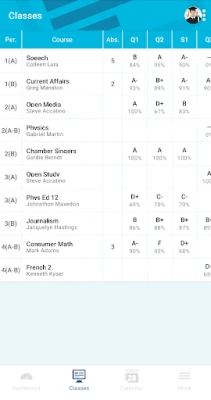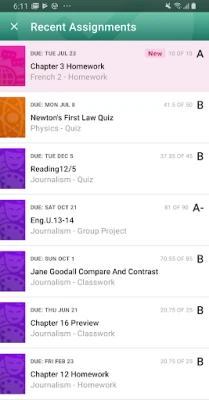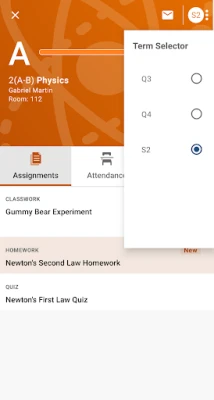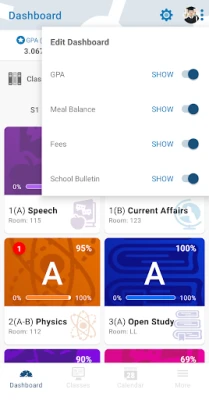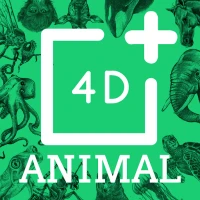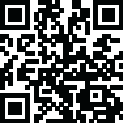
Latest Version
24.11.4
December 03, 2024
PowerSchool Group LLC
Education
Android
0
Free
com.powerschool.portal
Report a Problem
More About PowerSchool Mobile
The PowerSchool Mobile app is a convenient tool for parents or guardians who have multiple students enrolled in school. It allows them to align all of their students to a single account, eliminating the need to remember different login accounts and passwords. This makes it easier for parents to view important information about their children's education in one location.
With PowerSchool Mobile, parents can customize their dashboard view to display the information that is most important to them. They can also receive push notifications for changes to grades and attendance, as well as register to receive email alerts for grades, attendance, and assignments. This allows parents to stay updated on their children's progress in real-time.
In addition to grades and attendance, parents can also view assignment details, teacher comments, and the school's daily bulletin board through the app. They can also access a full course schedule and monitor meal and fee balances. This comprehensive view of their children's education allows parents to stay informed and involved in their academic journey.
One of the most useful features of PowerSchool Mobile is the ability to view a calendar showing all assignment due dates. This helps parents and students stay organized and on top of their assignments. It also allows them to plan ahead and manage their time effectively.
It's important to note that in order to use the PowerSchool Mobile app, the school district must be running the PowerSchool Student Information System. If the district is using a different SIS, it is recommended that they switch to PowerSchool. Additionally, users must have a wireless connection or mobile data plan and consent to receive push notifications when connecting to servers outside of the United States.
Rate the App
User Reviews
Popular Apps










Editor's Choice