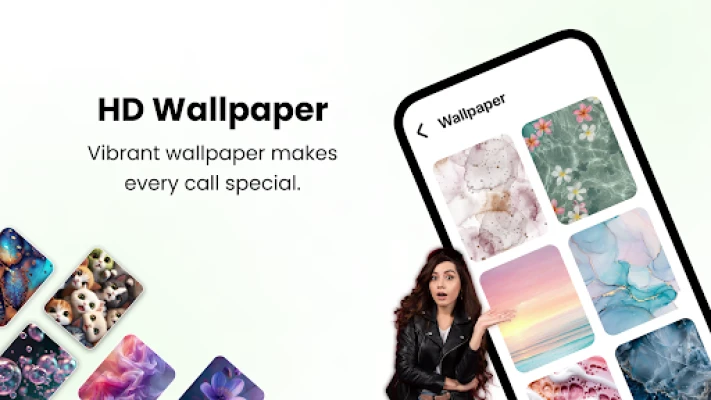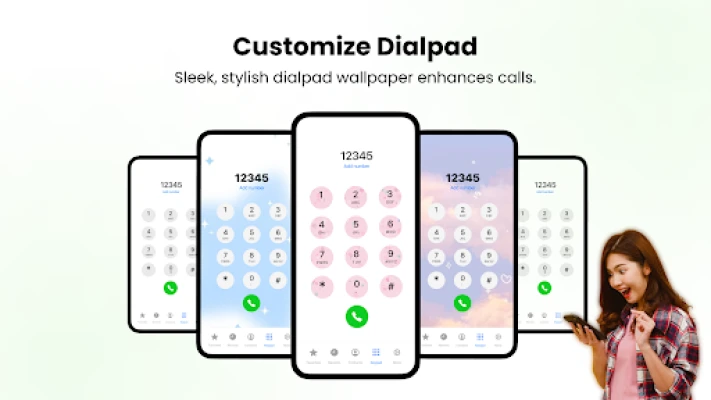Latest Version
Version
5.0.9
5.0.9
Update
February 08, 2025
February 08, 2025
Developer
iAndroidapps
iAndroidapps
Categories
Communication
Communication
Platforms
Android
Android
Downloads
0
0
License
Free
Free
Package Name
com.ios.callscreen.icalldialer
com.ios.callscreen.icalldialer
Report
Report a Problem
Report a Problem
More About iCall Screen: Phone Dialer
iCall Screen: Contacts app brings a great calling experience to Android users with a friendly, easy-to-use interface. basically its your phone app which include easy to use interface like 📱OS and highly attractive UI with favourite contacts, your contact list, recent calls, dial-pad and settings.
Outstanding features of this application:
📱Friendly Interface:
Bring an intuitive and sophisticated interface to your Android phone. Simply just swipe with thumb "slide to answer button" to pick up the phone call.
📞Smart Contacts:
Manage your contacts easily with smart search and sorting features and with all contact detail.
❤️Favorite Phone Numbers:
Easily search and call your important people with the favorite feature.
✆Recent Calls:
Review your phone history, view the most recent missed, incoming and outgoing calls. check more information in our privacy policy about usage of permission.
🚫Block Phone Numbers:
Easily ignore annoying calls, telemakers with the call blocking feature.
🌈Set theme incoming call
🌐Information Security:
We only edit the interface to make it more friendly and easy to use for you, and functions such as calling or saving phone numbers all use your device to perform, I do not collect and store your contacts, so we ensure that your Personal Information and Calls are absolutely secure.
Finally, the iCall Screen: Contact App is an application with a smart and easy to use interface. We hope we will bring you great experiences, if you have any suggestions or requests for additional features, please email us, we look forward to receiving your comments.
Contact us via: contact@icalldialer.in
🫰🏻
📱Friendly Interface:
Bring an intuitive and sophisticated interface to your Android phone. Simply just swipe with thumb "slide to answer button" to pick up the phone call.
📞Smart Contacts:
Manage your contacts easily with smart search and sorting features and with all contact detail.
❤️Favorite Phone Numbers:
Easily search and call your important people with the favorite feature.
✆Recent Calls:
Review your phone history, view the most recent missed, incoming and outgoing calls. check more information in our privacy policy about usage of permission.
🚫Block Phone Numbers:
Easily ignore annoying calls, telemakers with the call blocking feature.
🌈Set theme incoming call
🌐Information Security:
We only edit the interface to make it more friendly and easy to use for you, and functions such as calling or saving phone numbers all use your device to perform, I do not collect and store your contacts, so we ensure that your Personal Information and Calls are absolutely secure.
Finally, the iCall Screen: Contact App is an application with a smart and easy to use interface. We hope we will bring you great experiences, if you have any suggestions or requests for additional features, please email us, we look forward to receiving your comments.
Contact us via: contact@icalldialer.in
🫰🏻
Rate the App
Add Comment & Review
User Reviews
Based on 0 reviews
No reviews added yet.
Comments will not be approved to be posted if they are SPAM, abusive, off-topic, use profanity, contain a personal attack, or promote hate of any kind.
More »










Popular Apps

Every ProxyGorilla Software LLP

OpenVPN Connect – OpenVPN AppOpenVPN

Private Internet Access VPNPIA Private Internet Access, Inc

Football League™ 2025Build your dream soccer team!

ExpressVPN: VPN Fast & SecureExpressVPN

Shopping Mall TycoonLongames

Surfshark: Secure VPN serviceSurfshark B.V.

Ocean - Secure VPN BrowserOZZMO

Modern Tanks: War Tank GamesXDEVS LTD

Merge Survival : WastelandStickyHands Inc.
More »










Editor's Choice

Grim Soul: Dark Survival RPGBrickworks Games Ltd

Craft of Survival - Gladiators101XP LIMITED

Last Shelter: SurvivalLong Tech Network Limited

Dawn of Zombies: Survival GameRoyal Ark

Merge Survival : WastelandStickyHands Inc.

AoD Vikings: Valhalla GameRoboBot Studio

Viking Clan: RagnarokKano Games

Vikings: War of ClansPlarium LLC

Asphalt 9: LegendsGameloft SE

Modern Tanks: War Tank GamesXDEVS LTD