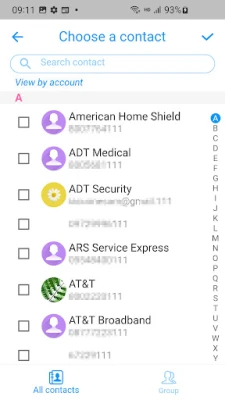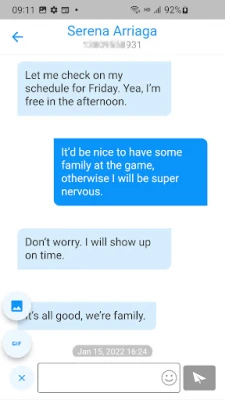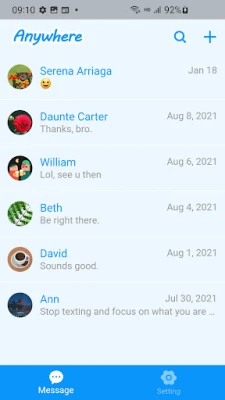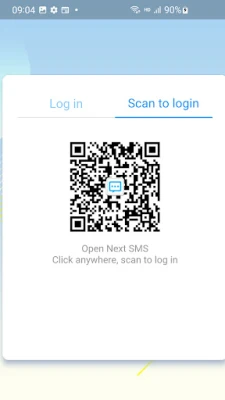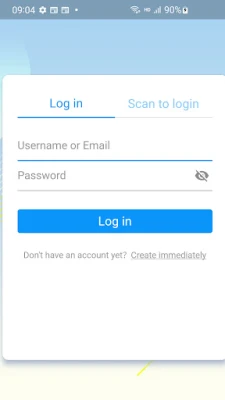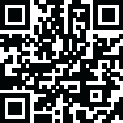
Latest Version
1.9.5
November 06, 2024
Handcent
Communication
Android
0
Free
com.handcent.app.anywhere
Report a Problem
More About Handcent Anywhere
Handcent Anywhere is a convenient service that allows you to send and receive text messages on your computer or tablet. It works in conjunction with the Handcent Next SMS app and provides a stable and seamless texting experience. You can use it on multiple devices, including iPads and iPhones, making it a great companion tool for both home and office settings.
With Handcent Anywhere, you no longer have to constantly check your phone while using your tablet. You can easily and quickly send and reply to messages on your tablet, without any limitations. This is especially useful if you have two phones, as you can manage both numbers on just one device.
Using Handcent Anywhere is fast and easy. You can take advantage of the bigger screen and keyboard on your computer or tablet for faster texting. All messages are synced with your cellphone, including message status and history, ensuring a real-time and comprehensive texting experience. Plus, you can use multiple numbers and manage all your devices with just one account.
To use Handcent Anywhere, simply enable it on your cellphone and give it a name. You can use multiple cellphones, but only one device can be used at a time. Then, on your Android device, open Handcent Anywhere and select the phone you want to use on the web. You can also upload your contacts to the server for easy access.
Handcent Anywhere is also available on the web at aw.handcent.com, making it accessible on any computer. For more information, support, or to manage your account, visit the Handcent website or send an email to help@handcent.com. You can also stay updated by liking Handcent on Facebook and following them on Twitter. With Handcent Anywhere, you can stay connected and never miss a text, even when you don't have access to your cellphone.
Rate the App
User Reviews
Popular Apps










Editor's Choice