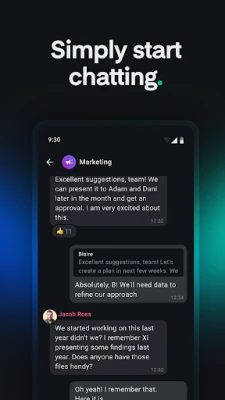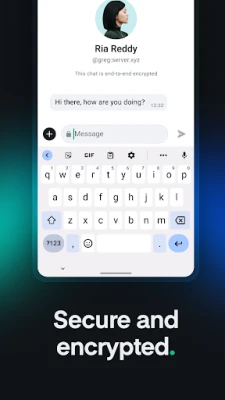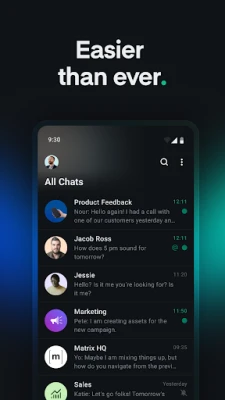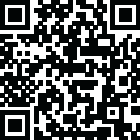
Latest Version
0.7.2
November 12, 2024
New Vector Limited
Communication
Android
0
Free
io.element.android.x
Report a Problem
More About Element X - Secure Chat & Call
The Element X app offers collaboration capabilities such as chat and video calls with modern features like public and private channels, room moderation and access control, replies, reactions, polls, and more. It also allows for simultaneous chat and calls with a picture-in-picture feature, and supports decentralized and federated communication across organizations.
All of these features are provided in a secure and sovereign manner, without sacrificing responsiveness or usability. The app offers enterprise-grade single sign-on, easy and secure login and device verification through QR codes, end-to-end encryption, and protection against cyber attacks like MITM.
If you are a new user, it is recommended to use the Element X app from the start. Compared to the current Element app, it offers enhanced performance, a sleek user interface, and an overall better user experience. It also has enterprise-grade support for single sign-on, QR code-based login and device verification, and a natively integrated Element Call for video calls. The app also continuously improves with bug fixes and new features.
For existing users of the current Element app, it is advised to start planning the transition to Element X. The current app will eventually be phased out and will only receive critical security updates.
The Element X app is based on the Matrix open standard, allowing users to self-host their data or choose from any free public server. This gives users ownership and control over their data, without being treated as a product. The app also offers native interoperability with any other Matrix-based app, similar to email.
Privacy is also a priority with Element X, as it allows for encrypted conversations free from data mining and ads. Only the people involved in the conversation can read the messages. The app also allows for chat across multiple devices, with fully synchronized message history across all devices, including those using the legacy Element app and the web version.
The app requires certain permissions, such as android.permission.REQUEST_INSTALL_PACKAGES, to enable the installation of applications received as attachments. This allows for seamless and convenient access to new software within the app. It also requires the USE_FULL_SCREEN_INTENT permission to ensure that users can receive call notifications even when their devices are locked.
Rate the App
User Reviews
Popular Apps










Editor's Choice