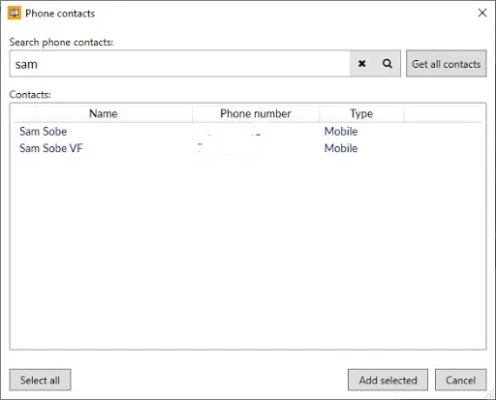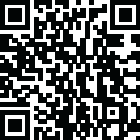
Latest Version
Version
1.9.4
1.9.4
Update
October 22, 2024
October 22, 2024
Developer
mrpear.net
mrpear.net
Categories
Communication
Communication
Platforms
Android
Android
Downloads
0
0
License
Free
Free
Package Name
net.mrpear.apps.desktopsmslite
net.mrpear.apps.desktopsmslite
Report
Report a Problem
Report a Problem
More About DesktopSMS Lite - SMS from PC
DesktopSMS enables you to link your Android phone with your Windows PC, allowing you to synchronize and send SMS messages directly from your computer using your Android device. With our native Windows application, you can browse existing conversations and SMS/MMS messages, and comfortably compose and send messages using your computer keyboard.
This means that your data remains private and secure, and you don't need to create an online account or have an internet connection to use the application. All communication and data transfer happens directly between your Android device and Windows PC.
What are the benefits of using DesktopSMS?
---
DesktopSMS allows you to seamlessly connect your Android device and Windows PC, making it easier to manage your phone contacts and initiate conversations from your desktop. You can also view recent call logs and send group messages with just a few clicks. The application also offers a message queue feature, ensuring that all bulk messages are reliably stored and processed, even if the client disconnects.
Additionally, DesktopSMS supports dual SIM phones and can connect via Wi-Fi, Bluetooth, or USB cable, providing flexibility in how you connect your devices. The application also offers native Windows toast notifications for new SMS/MMS messages, making it easy to stay updated on your conversations. And with no need for online registration or internet connection, you can use DesktopSMS anonymously and keep your data private and secure. Overall, DesktopSMS offers a convenient and efficient way to manage your phone contacts and communicate with others from your desktop.
Rate the App
Add Comment & Review
User Reviews
Based on 0 reviews
No reviews added yet.
Comments will not be approved to be posted if they are SPAM, abusive, off-topic, use profanity, contain a personal attack, or promote hate of any kind.
More »










Popular Apps

Every ProxyGorilla Software LLP

OpenVPN Connect – OpenVPN AppOpenVPN

Private Internet Access VPNPIA Private Internet Access, Inc

Football League™ 2025Build your dream soccer team!

ExpressVPN: VPN Fast & SecureExpressVPN

Shopping Mall TycoonLongames

Surfshark: Secure VPN serviceSurfshark B.V.

Ocean - Secure VPN BrowserOZZMO

Modern Tanks: War Tank GamesXDEVS LTD

Merge Survival : WastelandStickyHands Inc.
More »










Editor's Choice

Grim Soul: Dark Survival RPGBrickworks Games Ltd

Craft of Survival - Gladiators101XP LIMITED

Last Shelter: SurvivalLong Tech Network Limited

Dawn of Zombies: Survival GameRoyal Ark

Merge Survival : WastelandStickyHands Inc.

AoD Vikings: Valhalla GameRoboBot Studio

Viking Clan: RagnarokKano Games

Vikings: War of ClansPlarium LLC

Asphalt 9: LegendsGameloft SE

Modern Tanks: War Tank GamesXDEVS LTD